Free Game Video EditingCreate a montage with one click
Create professional-level montages with just one click at DOR.GG now
DOR is a web-based free game video editing service that requires no download
Easily edit game videos, add cool effects, music, and text with a single click
DOR.GG is recognized and trusted by many organizations
From game recording
to video editing all at once
Creating game video content requires a variety of functions from recording to editing. DOR is a powerful game video editing program and platform that offers a variety of editing functions so anyone can create game videos without learning.
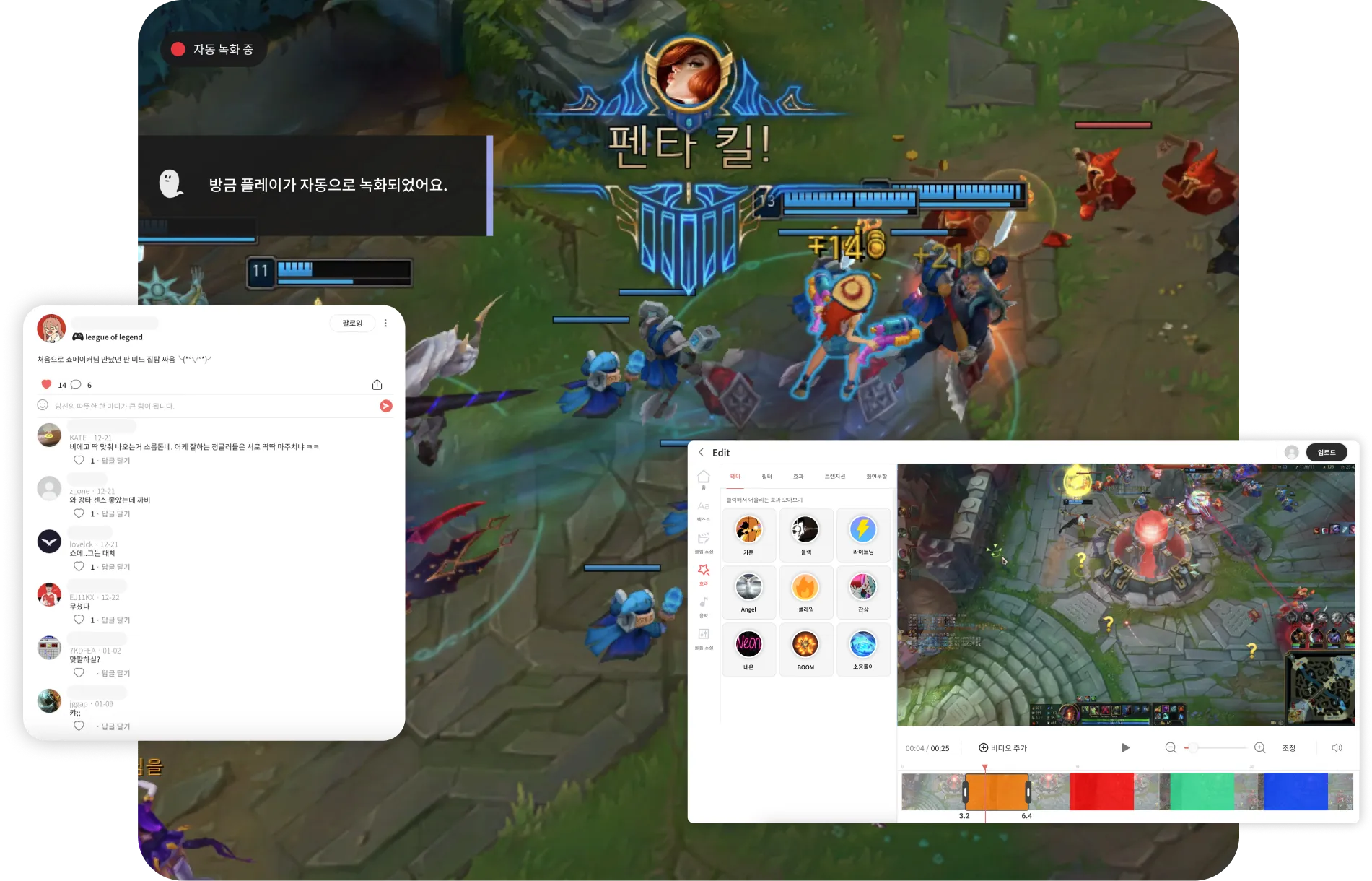
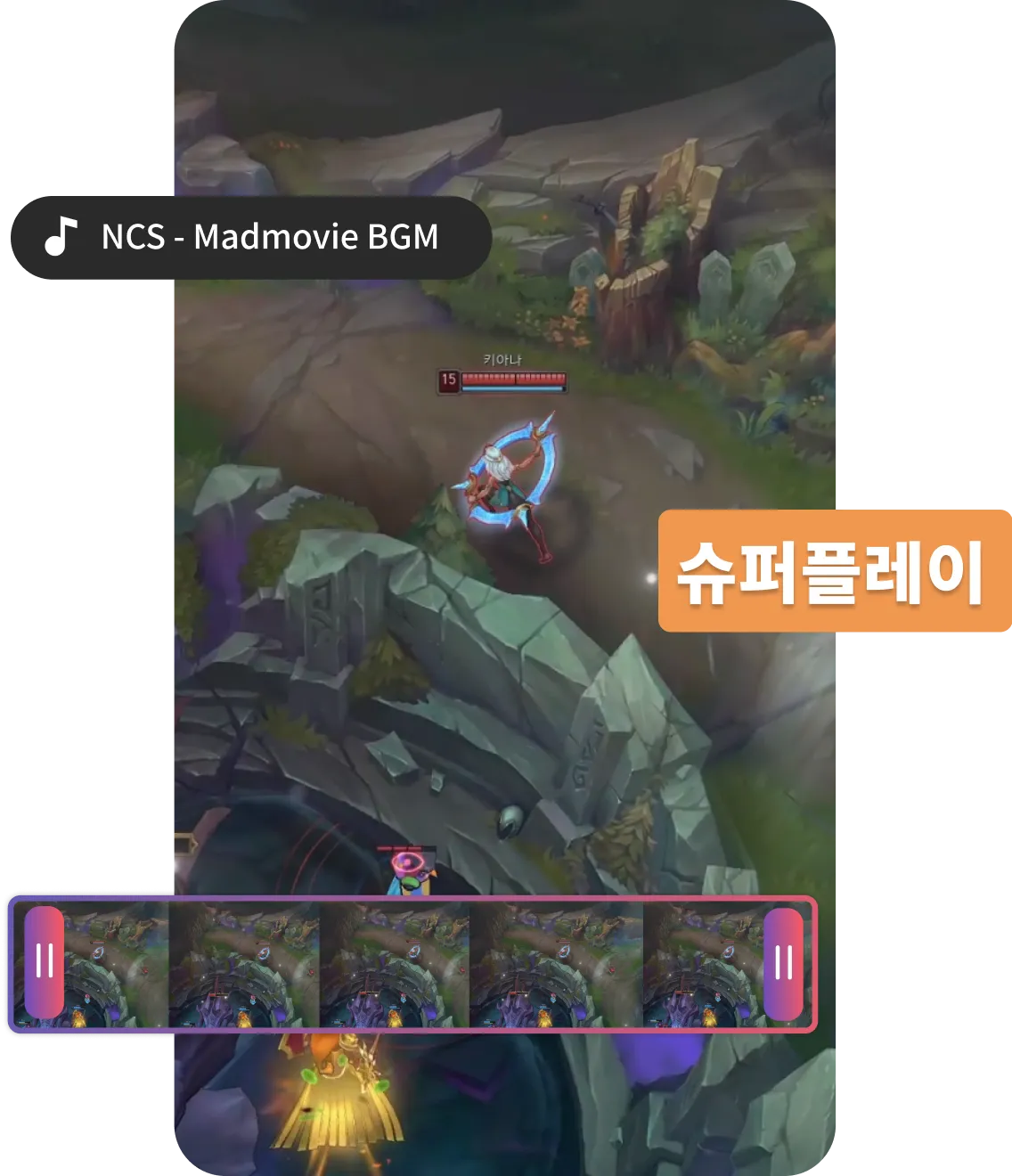
Game video clips editing for
YouTube, TikTok, Discord
You can use DOR's video editor to create videos for YouTube, Tiktok, Discord. Adjust the video ratio and add text, music to highlight your gameplay or easily create a dazzling montage.
Create montages like a professional editor
using effects and filter templates
DOR's game video editor provides expert-designed effects and filters as templates. With one click, even beginners in video editing can create great game videos without learning. Use various game-specific filters and effects to make your gameplay look like it was edited by a professional video editor.
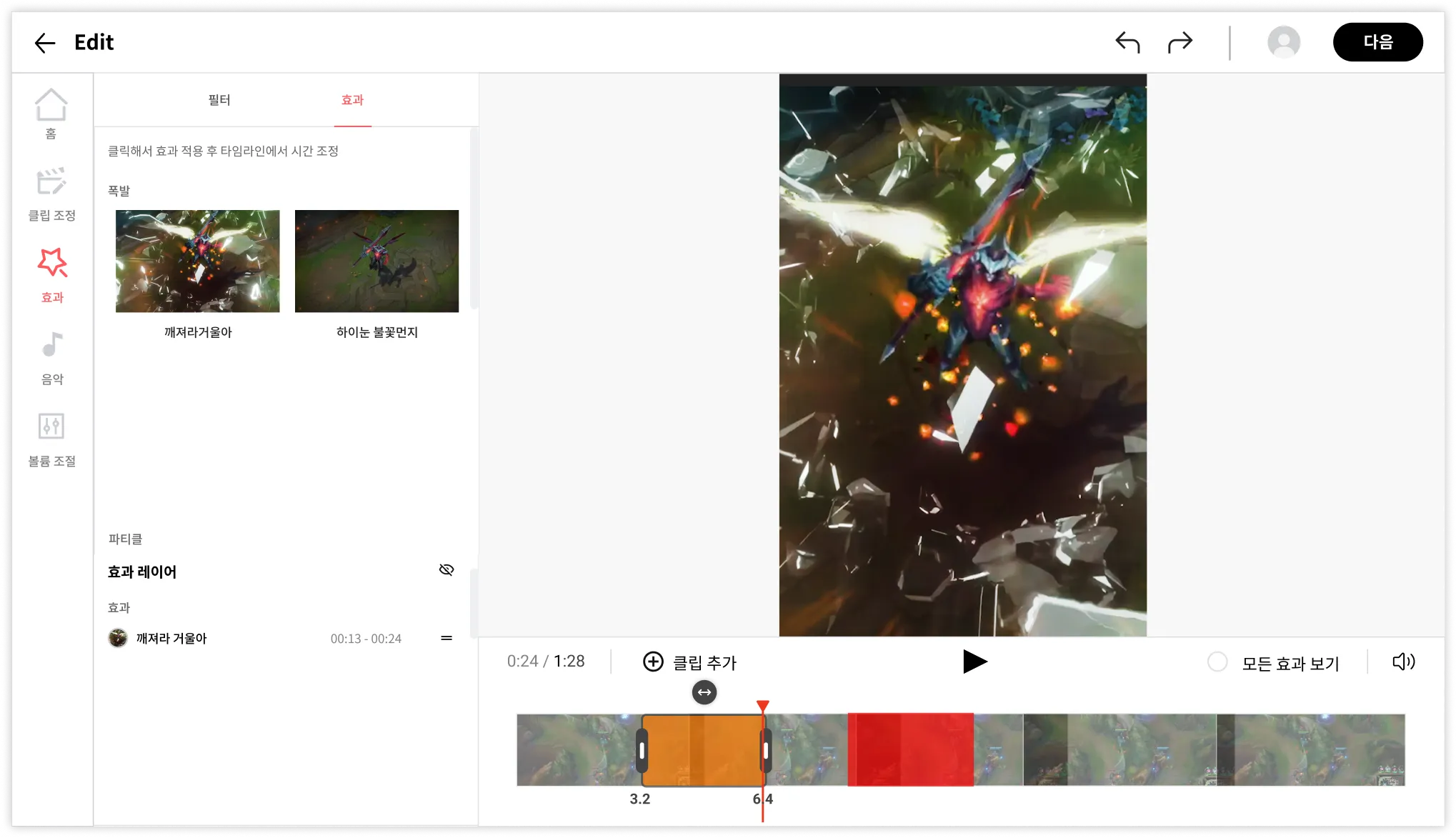
A variety of features needed for game video editing all in one place
DOR.GG is an online video editor that requires no installation, allowing beginners to quickly and easily create professional-level game video content.
Adjust video length
Combine multiple videos
Expert-level editing
using effects and filter templates
Add mad movie music (BGM)
suitable for games
Text, font
style adjustment
YouTube, TikTok, Discord
Video ratios suitable for each platform